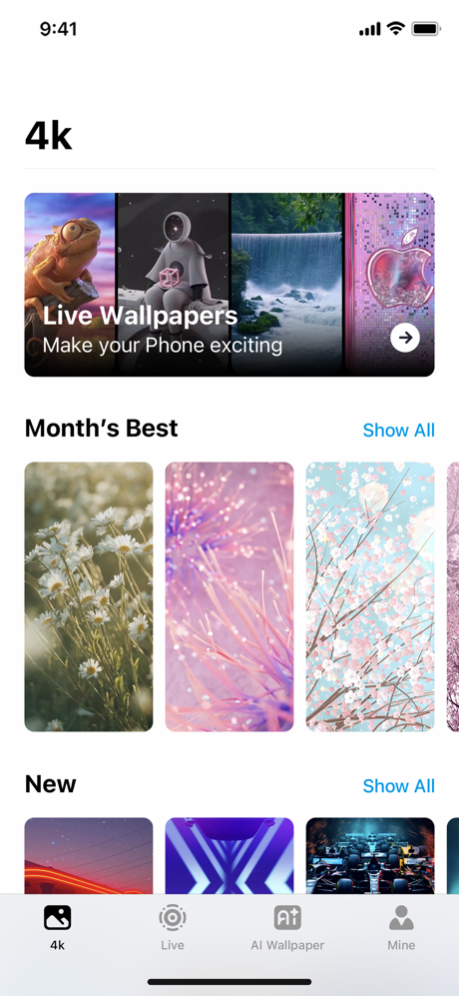Wallpaper X – 4K HD wallpapers 1.6.6
Free Version
Publisher Description
Live Wallpapers
Wallpaper X – 4K HD wallpapers, Beautify your phone without effort,set the high definition quality picture as 4K picture for your Home Screen and lock screen ,customize your backgrounds as your preference at any time~ Make your iPhone look stunning instantly!
How to set a live wallpaper
-Find the wallpaper you like and click the download button to save it
-Set this wallpaper as lock screen wallpaper in the album
-Long press your lock screen with your finger
Features:
- Massive super definition 4K image library, carefully selected, only to provide you with the best super definition wallpaper and theme selection for free, super retina display supported, each pixel has been carefully polished.
- Designed and Optimized for the iPhone, Every picture fits for any iPhone, iPad perfectly
- Intelligent classification, top category full coverage, easy to search for any types of pictures you like
- In-app beautiful images live full-screen preview: Just tap the background, easy preview for real-time effects on the home screen and lock screen, making previews more convenient
- updated daily recommend the most popular and stylish updated daily recommend the most popular and 4K HD stylish Photos. follow the current popular fashion 4K backgrounds at all times
- Minimalist interactive interface design, simple operation and apply, give you the most fast and fluid experience
Style & Content:
The Wallpaper X come in a variety of styles and are available in diverse styles to meet all You needs~
- Animals& Adorable pets: Let cute and lovely dogs and cats bring your happiness or power!
- Flowers& plants: get relax from the beautiful green nature~
- Cartoon&Anime: Get a collection of popular cartoon characters and superheroes!
- Science & abstract: explore the highly technical cool images here and have fun with the most current tech!
There are too many backgrounds and themes to list ,No matter you like cute&lovely style, cool black style or elite business style, install Wallpaper X, and more surprise are waiting for you~
Follow 2 easy steps below , Amazed your friends with the new look of your home screen :
- feel free to pick any photos super retina display supportedyou like and press Save
- Go to the photo gallery app, open the image you chose and just set your new wallpaper!
Let Wallpaper X take you on a new visual impact and personalize your phone, decorate your iPhone with the coolest 4K HD photo to make your phone screen more lively and more vivid, more cool! If you like our app, please give us a five star rating,we're dedicated to bring more awesome themes and backgrounds to you all the time!
Apr 8, 2024
Version 1.6.6
Add new wallpapers for you
About Wallpaper X – 4K HD wallpapers
Wallpaper X – 4K HD wallpapers is a free app for iOS published in the Food & Drink list of apps, part of Home & Hobby.
The company that develops Wallpaper X – 4K HD wallpapers is MoboTap Inc.. The latest version released by its developer is 1.6.6.
To install Wallpaper X – 4K HD wallpapers on your iOS device, just click the green Continue To App button above to start the installation process. The app is listed on our website since 2024-04-08 and was downloaded 1 times. We have already checked if the download link is safe, however for your own protection we recommend that you scan the downloaded app with your antivirus. Your antivirus may detect the Wallpaper X – 4K HD wallpapers as malware if the download link is broken.
How to install Wallpaper X – 4K HD wallpapers on your iOS device:
- Click on the Continue To App button on our website. This will redirect you to the App Store.
- Once the Wallpaper X – 4K HD wallpapers is shown in the iTunes listing of your iOS device, you can start its download and installation. Tap on the GET button to the right of the app to start downloading it.
- If you are not logged-in the iOS appstore app, you'll be prompted for your your Apple ID and/or password.
- After Wallpaper X – 4K HD wallpapers is downloaded, you'll see an INSTALL button to the right. Tap on it to start the actual installation of the iOS app.
- Once installation is finished you can tap on the OPEN button to start it. Its icon will also be added to your device home screen.